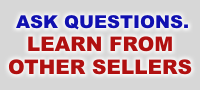Hi Bill,
Starting on 5 below through 7, you will see where the HTML is put into the eBay Ad:
1. Goto eBay.com and click on the "Sell" button at the top of any page.
3. Choose one of the selling formats: Online Auction, Fixed Price, ..
4. Choose the category. You do so in two steps.
5. After a few pages you should arrive to the "Title and Description" Page.
6. Now, on the Title and Description Page scroll down and you will see the "Item Description".
7. You see the "Standard" Tab? Its the default selected. The other tab is "Enter your own HTML".
All you do is copy the word HTML doc you
created over to part 5 above.. To do that all you do is select the content with your mouse and paste in the Description block.
If it is rendered HTML (how it shows on the net) when you select and hit copy, paste into "Standard Tab" on 7 above.
If its the HTML code you are looking at, when you select and hit copy, paste into the "Enter your own HTML" on 7 above.
Either way will work..
Sincerley
Tony
bill griggs <griggs_2@aaaa.com.au> wrote:
hi could you please let me know the procedure for up loading ms word docs to ebay once they have been saved to html. also once they are saved to html the format changes how do i fix this thanks Bill
Griggs
The LOST Ninja blog: Exclusive clues, clips and gossip. <><><>
O'REILLY: All right, Lis ... I sell bibles in Tarzana, CA. Lenny comes in, & he's got a ... beard. He's wearing a dress ... I have to hire him?
LIS WIEHL: You can't not hire Lenny.
O'REILLY: Yes, but ... Don't you see my business point here? ... the state of Calif .. is forcing me to hire people that may be detrimental to my business.
LIS WIEHL: appearance shouldn't matter. When you're selling bibles.
O'REILLY: Ms. Rivers, you understand ... better than Lis because she went to Harvard Law School, and that disqualifies her from common sense.
<><><>