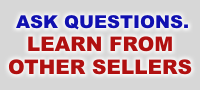Hi Thom,
2. Unzip it to a directory/folder on your computer and find the *.exe or the *.pdf. This will be the ebook itself.. Next, find the index.htm or index.html or the *.html file. This is your advertisement that people make orders on..
3. Upload the
unzipped files (all the files in the zip file) to your web space/server, to its OWN individual directory/folder. If you do not have webspace, you can get it free at
Yahoo Geocities http://geocities.yahoo.com/join/ and or Freewebs
http://members.freewebs.com/.
4. Once you get website space, you just use an FTP program, like SmartFTP to upload the ebooks to the website:
http://www.smartftp.com/. Or, if you have a free/low priced website, you might not be able to use FTP programs. So, for free websites, you should just use the upload tool that they provide when you get the free website.
2. Unzip the zip file into a folder/directory on your computer.. You should have many files, etc in the folder/directory you just unzipped into.
2. Upload all the contents of the folder/directory to your web space/server. If you do not have webspace, you can get it free at Yahoo Geocities
http://geocities.yahoo.com/join/ and or Freewebs
http://members.freewebs.com/.
3. Once you get website space, you just use an FTP program, like SmartFTP to upload the ebooks to the website:
http://www.smartftp.com/. Or, if you have a free/low priced website, you might not be able to use FTP programs. So, for free websites, you should just use the upload tool that they provide when you get the free website.
4. All the ads and everything are situated and premade, so that you can from there have a foundation to add and expand onto..
Sincerely,
Anthony W.
--- On Wed, 11/19/08, Thom Le <bidnitzazusual1@aaaa.com> wrote:
From: Thom Le <bidnitzazusual1@aaaa.com>
Subject: setting up ebook website
To: optasia_mail@yahoo.com
Date: Wednesday, November 19, 2008, 5:02 AM
|
hello. i downloaded the webpage, but how do i go about setting it up for live operations online?
|