Product Description
This 5th generation version of the AirPort Extreme operates in the 2.4 GHz and 5 GHz bands simultaneously to ensure top performance for all your devices, and it provides a Guest Networking option for easy Internet sharing. It also enables you to share your entire wireless network with up to 50 users at the same time as well as turn a USB hard drive into a shared drive that's accessible wirelessly on your network and now over the Internet. 93and93nbsp;  Simultaneous Wireless-N Dual-Band Support The Apple Airport Extreme is based on the Wireless-N (IEEE 802.11n) specification and it uses multiple-input multiple-output (MIMO) to transmit multiple data streams simultaneously--resulting in data transfer speeds up to five times those of 802.11g wireless networks while also providing up to twice the range. It's compatible with Mac computers, PCs, and wireless devices such as iPad, iPhone, and iPod touch that use 802.11a, 802.11b, or 802.11g technologies. Additionally, some Wi-Fi devices use the 2.4 GHz wireless band (such as the iPhone, iPod touch, and other devices using 802.11b/g). And other devices can use both the 2.4 GHz spectrum as well as the higher speed 5 GHz spectrum--such as 802.11n-based Mac computers and Apple TV. The Airport Extreme operates simultaneously on both bands, without you having to choose one spectrum over the other--enabling your Wi-Fi devices to receive optimal performance in speed and range. Plus, devices that can connect to the Airport Extreme on either band will automatically use the best available band. See how the Airport Extreme delivers fast wireless networking to any home or small business. Gigabit Ethernet In addition to Wi-Fi networking, the AirPort Extreme Base Station includes three Gigabit Ethernet ports for fast wired connectivity with desktop computers, network drives, and more. 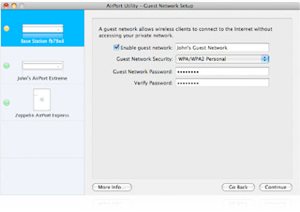 Airport Utility on the Mac. Easy Setup Launch AirPort Utility and you're just a few short steps away from creating the ultimate Wi-Fi environment. Mac users can access the AirPort Utility located in the Utilities folder in the Applications folder, while Windows users can access AirPort Utility by selecting Start > All Programs > AirPort. Guest Networking Capabilities Allow guests to use your Internet connection without sharing your password or giving them access to the rest of your network. Simply enable the guest networking feature using the AirPort Utility application and create a separate Wi-Fi network just for your friends. You can set up this guest network with a different password or with none at all. Your primary network--including your printer, attached drives, or other devi[6094] The AirPort Extreme Base Station from Apple is a compact Internet router with powerful wireless capabilities. The router allows you to share your Internet connection between several computers via the draft 802.11n wireless protocol. It also features three standard 10/100/1000Mbps RJ-45 Gigabit Ethernet ports. The router is also fully backwards compatible with legacy 802.11a/b/g devices. A USB port is present for printer and hard disk sharing. The router also features a firewall to protect you from malicious software that can attack your computer from the Internet, as well as wireless security to insure that your data remains private. It includes configuration software for both Mac OS X and Windows, making it a true cross-platform solution."
Shipping Weight: 2 pounds
| 
